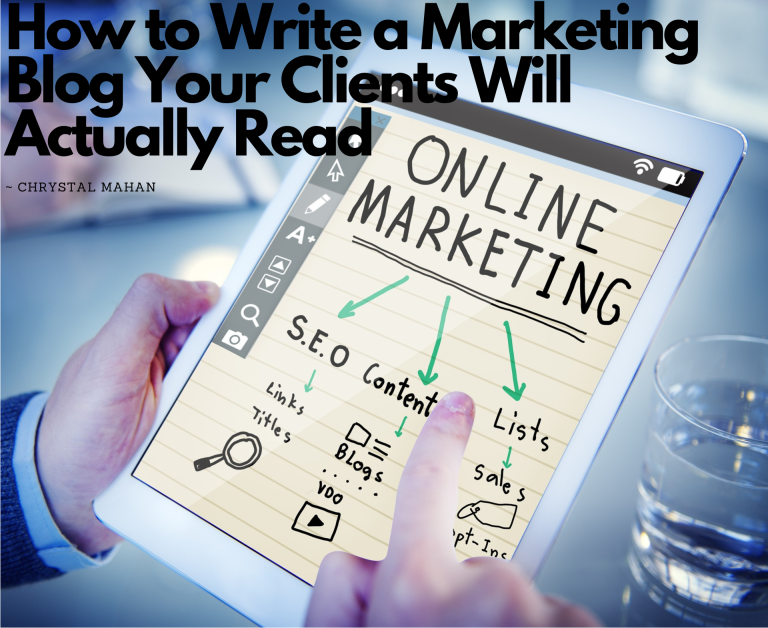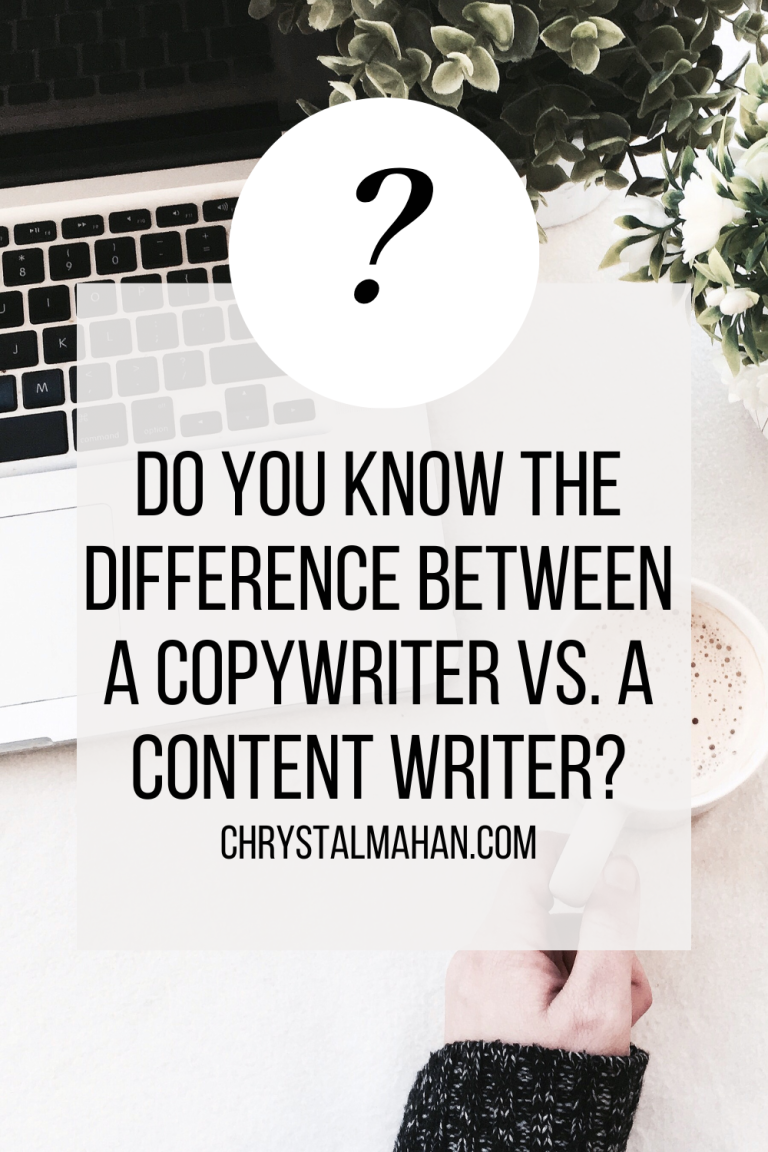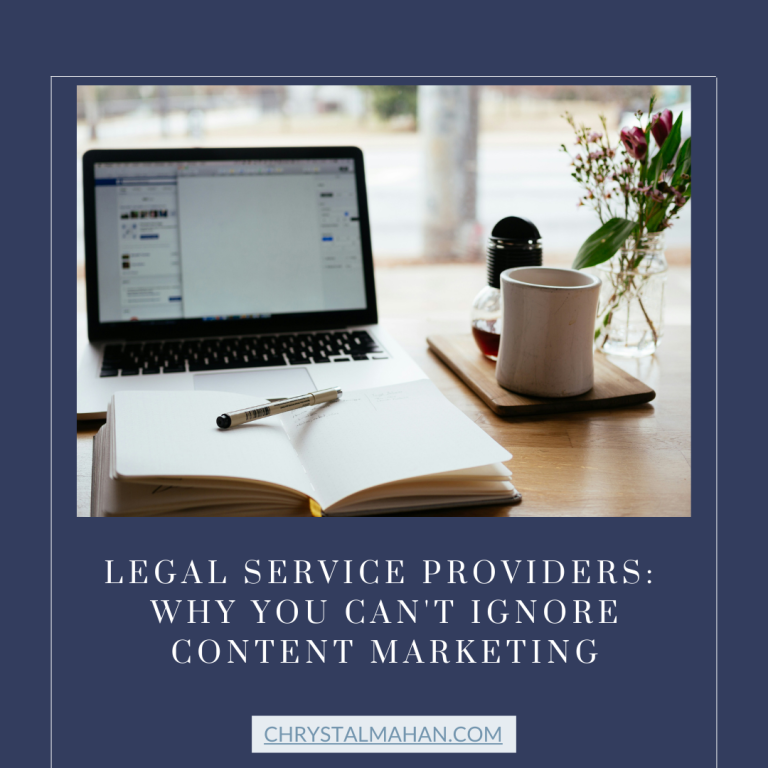5 Ways to Boost Pinterest Pin Performance


5 Ways to Boost Pinterest Pin Performance
Pinterest is a social media platform focused on visual content. It’s a platform for discovering new ideas, products, and inspiration. As a business or content creator, Pinterest can be a valuable tool for driving traffic to your website, increasing brand awareness, and ultimately generating sales.
However, with so much content being shared on the platform, getting your pins to stand out and get noticed can take time. In this article, we’ll share five ways to boost your Pinterest pin performance and increase engagement with your content.
-
Optimize your Pins for Search
Pinterest is a search engine, and like any search engine, you need to optimize your content to rank higher in search results.
You can do a few things to optimize your pins for search:
- Use relevant keywords in your pin descriptions, titles, and board titles.
- Use clear and descriptive language in your pin descriptions.
- Use high-quality images that are relevant to the content you’re sharing.
- Add relevant hashtags to your pins.
When creating pins, think about what your target audience might be searching for on Pinterest. Use this information to create optimized pins for those keywords and phrases.
-
Design High-Quality Pins
Pinterest is a visual platform, and your pins’ quality can significantly impact engagement. Make sure you’re creating high-quality pins that are visually appealing and stand out on the platform.
Here are a few things to remember when designing pins:
- Use high-quality images that are well-lit and in focus.
- Use bold and legible fonts.
- Include your branding, such as your logo or brand colors.
- Use eye-catching colors and graphics.
Remember, your pins need to grab your audience’s attention and stand out in their feed. Take the time to create visually appealing pins that are on-brand and aligned with your overall marketing strategy.
-
Pin Consistently
Consistency is key when it comes to Pinterest. Pinning consistently helps you stay top-of-mind with your audience and helps your content get noticed.
Here are a few tips for pinning consistently:
- Create a pinning schedule and stick to it.
- Pin at least once a day.
- Use a scheduling tool to schedule your pins in advance.
- Pin a mix of your own content and content from other sources.
When pinning your own content, make sure you’re not over-promoting your products or services. Instead, focus on providing value to your audience with helpful tips, how-to guides, and other relevant content.
-
Join Group Boards
Group boards are a great way to increase the visibility of your pins and reach a larger audience. Group boards are collaborative boards where multiple people can contribute pins.
Here are a few tips for joining group boards:
- Find relevant group boards in your niche.
- Follow the board rules and guidelines.
- Contribute high-quality content to the board.
- Engage with other members of the board.
When contributing to group boards, make sure you’re adding value to the board and not just spamming it with your content. Engage with other members of the board by commenting on their pins and sharing their content.
-
Analyze your Results
Finally, analyzing your Pinterest analytics to see what’s working and what’s not is essential. Analyzing your results allows you to adjust your strategy and optimize your content for better performance.
Here are a few metrics to track:
- Impressions: The number of times your pins have been seen on Pinterest.
- Saves: The number of times your pins have been saved by users.
- Clicks: The number of clicks your pins have received.
- Engagement: The total number of actions taken on your pins, including saves, clicks, and comments.
Use this data to make informed decisions about what types of content to create and share on Pinterest. For example, if you notice that your how-to guides are performing well, consider creating more content in that format.
In addition to analyzing your Pinterest analytics, tracking your website traffic from Pinterest is important. Use tools like Google Analytics to track how much traffic Pinterest drives to your website and which pins generate the most traffic.
Pinterest is a Powerful Tool – Let Me Help You Grow Yours!
Pinterest can be a powerful tool for driving traffic to your website and increasing brand awareness. Optimizing your pins for search, designing high-quality pins, pinning consistently, joining group boards, and analyzing your results can boost your Pinterest pin performance and increase engagement with your content.
Remember, Pinterest is a visual platform, so take the time to create visually appealing pins that are optimized for search and resonate with your target audience. With the right strategy and approach, you can use Pinterest to grow your business and achieve your marketing goals. Contact me today, and let’s get started on your Pinterest marketing strategy.